1. Enable Developer Options on Xiaomi Redmi Phones

Step 1: Unlock the phone and go to the main settings on the Xiaomi Redmi device.
Step 2: Scroll down to find About Device / Phone, then click on it.
Step 3: Find the MIUI version and click 7 times.
After that, you will receive a message "You are a developer now!". On the device screen.
2. Enable USB Debugging on Xiaomi Redmi Phone
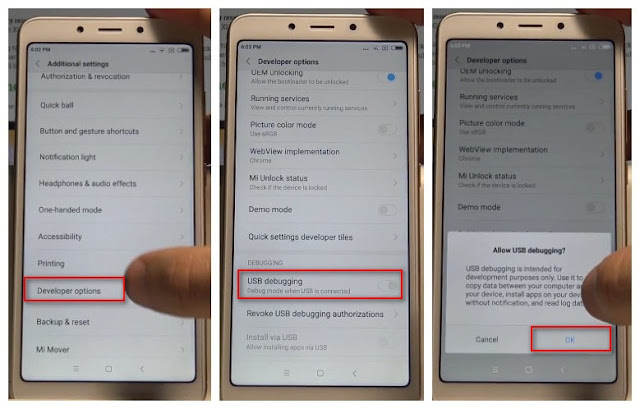
Step 1: Return to the main settings.
Step 2: Click on Additional Settings and click on the developer options to enable it from there.
Step 3: Scroll down to find the USB debugging option and enable it.
You have now successfully enabled USB debugging on your Xiaomi Redmi device.